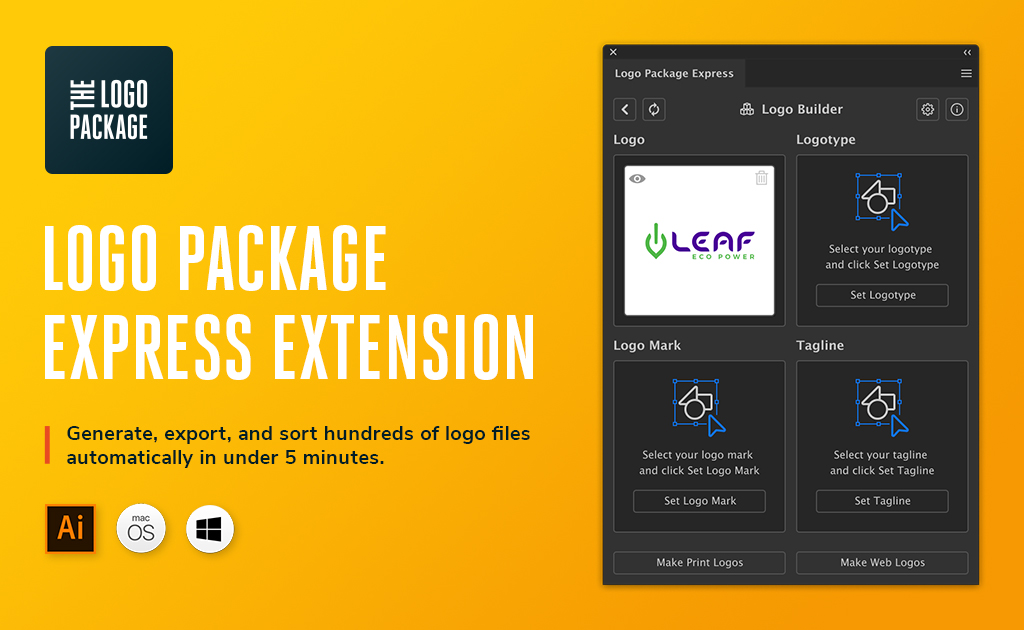
Logo Package Express: Logo Files Export Tool to Blow Your Mind
We caught up with Michael August Bruny-Groth, creator of Logo Package Express, for a quick interview to shed some light on this fantastic time saving Illustrator extension.
1. Tell us your story
I found my passion for graphic design by accident when I was in high school. I signed up for a film class but was put into a design class instead. After getting a BFA in Graphic Design from Western Michigan University I moved to Chicago without a single job prospect or friend in the city. I worked for agencies for 4 years and then as a freelancer for 2 years.
After one of my major contracts had to shut down, I decided to try making a product for “passive income”. I studied design blogs looking for a problem to solve that overlapped with my areas of expertise. Logo Package Express was born from that research, and now the product is my primary source of income.
2. How did Logo Package Express come to be?
I had some free time after dropping a 20-hour-a-week contract. After reading about product design I discovered a research process called Sales Safari. I did as much research as I could on the process using free resources the creators sent out in emails or as blog posts.
Then I scoured design forums to see what problems designers were having around logo design. I found that they often didn’t know what files to send their clients and were frustrated by how long it took to create all the files once they learned what was required. Armed with this knowledge I started a blog and created some freebies to start building an audience.
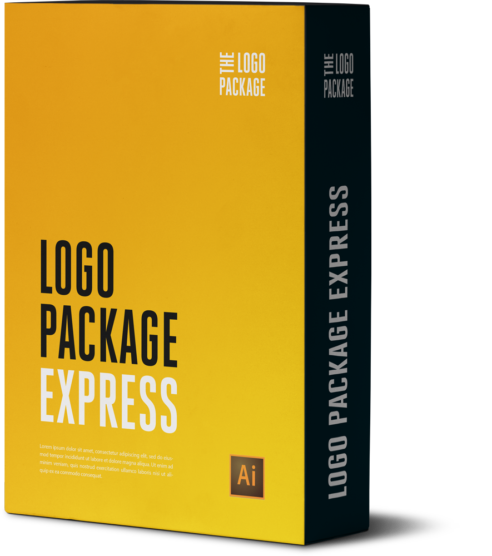 The first version of Logo Package Express was called Logo Package Automator Bundle. It was a bundle of actions, templates, and scripts for Illustrator. I launched to a list of 36 people in October 2018. I sold 4 copies in the first 3 months. Womp womp.
The first version of Logo Package Express was called Logo Package Automator Bundle. It was a bundle of actions, templates, and scripts for Illustrator. I launched to a list of 36 people in October 2018. I sold 4 copies in the first 3 months. Womp womp.
I had pretty much given up but did one last holiday sale. It managed to get some attention on a Facebook group I was a member of and in January, Ian Paget of Logo Geek reached out to become an affiliate. After that, things took off.
After my first $1k in sales I realized that I had a good idea and people would buy my product if they knew about it. After that epiphany, I decided to invest in a developer to take the product to the next level and make it a full-blown extension for Adobe Illustrator.
I put up a demo video that showed me walking through a prototype and asked my affiliates to share it. I started taking preorders and after I released some footage of the actual extension doing its thing, I quickly shot up to 150 preorders. I got several new affiliates on board to help me promote the launch and had an incredible release with over 350 people downloading in the first month.
3. When did you realize there was a market for this tool like this?
My initial research told me there was a need for this product, and I knew that designers were willing to buy extensions, so it seemed like it would sell. It wasn’t until that first big affiliate got on board that my research was validated though.
4. How does it work?
Logo Package Express works by allowing you to select a logo you want to package. From there you can break apart your logo into the different components (mark, type, tagline) by making further selections of those separate components.
Then the magic happens. Once those components are set, Logo Package Express uses proprietary magic and wizard juice to automatically generate all of those components and combines them to give you all of the logo variations your client needs.
Then it recolors the variations in full color, all white, all black, etc. The extension can even automatically find the best Pantone match for your colors, which is itself a massive time saver.
Users can tweak the resulting logo variations however they want, deleting versions they don’t need or adjusting colors.
Then Logo Package Express exports all of those glorious logos as all the most important file types. It applies a dead simple file-naming convention for the files and then sorts them into an easy-to-use folder structure that even Stone-Age clients can understand. Logo Package Express makes packages for web, print, or both.
5. Can you talk more to the time saving aspect of this tool?
Logo Package Express saves time in several ways:
- It separates and generates component variations (logo mark, logotype, tagline) you would have to make manually
- Recolors logos you would have to do manually
- Batch exports all versions in several file types, including those not available in export for screens (.ai and .eps)
- Automatically names the exported files — saving time typing, copying and pasting, and error proofing
- Sorts files into pre-named folders which comes with all the same benefits as above, plus saves you time creating the folders
- No need to check all your files manually to make sure you haven’t made any typos, misnamed things, chosen the wrong colors, etc.
- Saves you time pouring over swatch books to find the perfect Pantone color for your logo
- Saves time by making it painless to add new variations or update the whole package if the client makes a last minute change
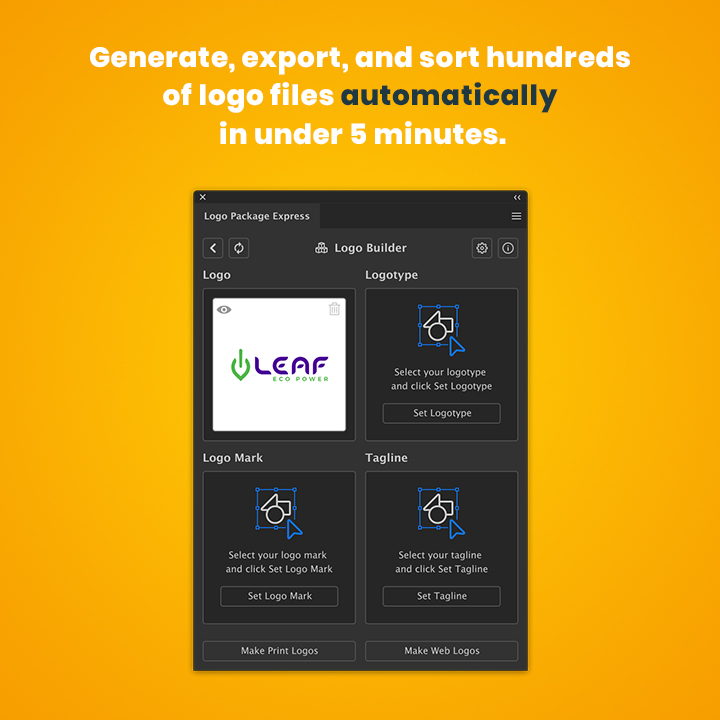
If you made a comparable package manually, it would take an hour minimum. And that doesn’t include all the time spent double checking for errors.
It’s a massive time saver and essentially eliminates an entire stage of the logo design process, but the resulting package is still very valuable and should be priced as such in proposals.
6. Who would benefit from The Logo Package Express?
Any logo designer or agency who values efficiency and professional deliverables. Universities and people who offer design courses would benefit as well by using LPE to demonstrate proper deliverables for client handoff.
7. What kind of feedback have you received so far?
I send out a satisfaction survey a month after customers purchase Logo Package Express. So far the response has been overwhelmingly positive. You can see all the nice reviews on facebook.com/thelogopackage/reviews. People are asking for features though.
I’ve already implemented some of the feedback such as giving users two installs with one license. Other popular requests will be implemented in the next major update. One big request is for the ability to change the default file naming convention.
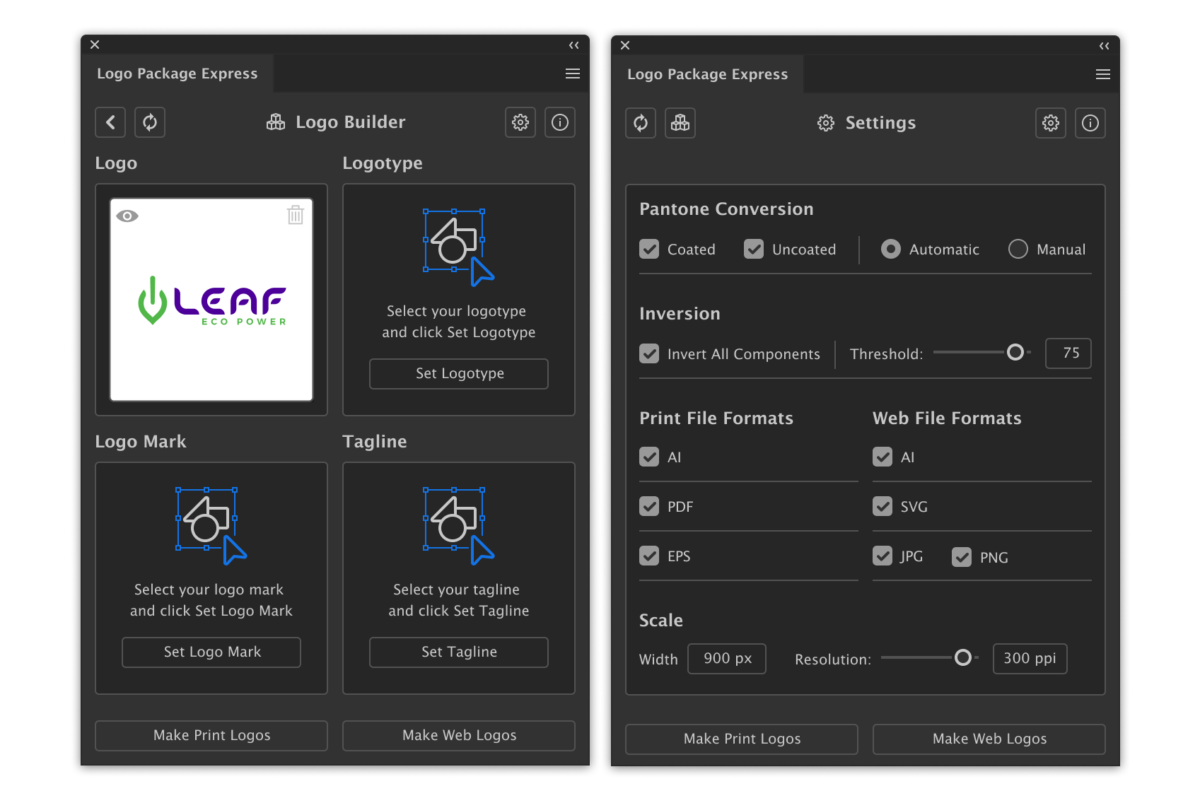 8. What are a few of the biggest questions you get and how would you answer those q’s?
8. What are a few of the biggest questions you get and how would you answer those q’s?
Some of the biggest questions are :
- How much time does it save?
- Why would you need to send so many files?
- How does the Pantone conversion work?
My answers in order are:
- A half hour to an hour or more depending on how thorough of a package you typically provide clients with.
- You need to send lots of files to cover all your bases so that clients don’t constantly pester you for files. Also, you charge a lot for a logo and providing a lot of files shows that you are a professional. It makes the client feel that they’ve gotten their money’s worth.
- Pantone conversion uses our magical proprietary algorithm to compare the HSB values of a target color with the library of Pantone colors to find the best match. Once a match is found, Logo Package Express applies that Pantone swatch to the target color.
9. How does someone learn more and purchase the extension?
People can learn more by visiting thelogopackage.com. There’s a video demo and a list of the benefits of an automated logo packaging process. Click around and you can find an FAQ and some freebies as well!
There is also a playlist of tutorials for Logo Package Express on YouTube.
